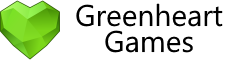v1.6 Released: New Pirate Mode, New Game Content and Better UI

As promised, to celebrate the release of the iOS and Google Play version of Game Dev Tycoon, we’ve now updated the Desktop versions of the game. Here are the goodies:
Pirate Mode
Try your luck surviving the harsh realities of piracy in this new ultra-hard game mode in which you have to invent DRM and sell company shares to survive.
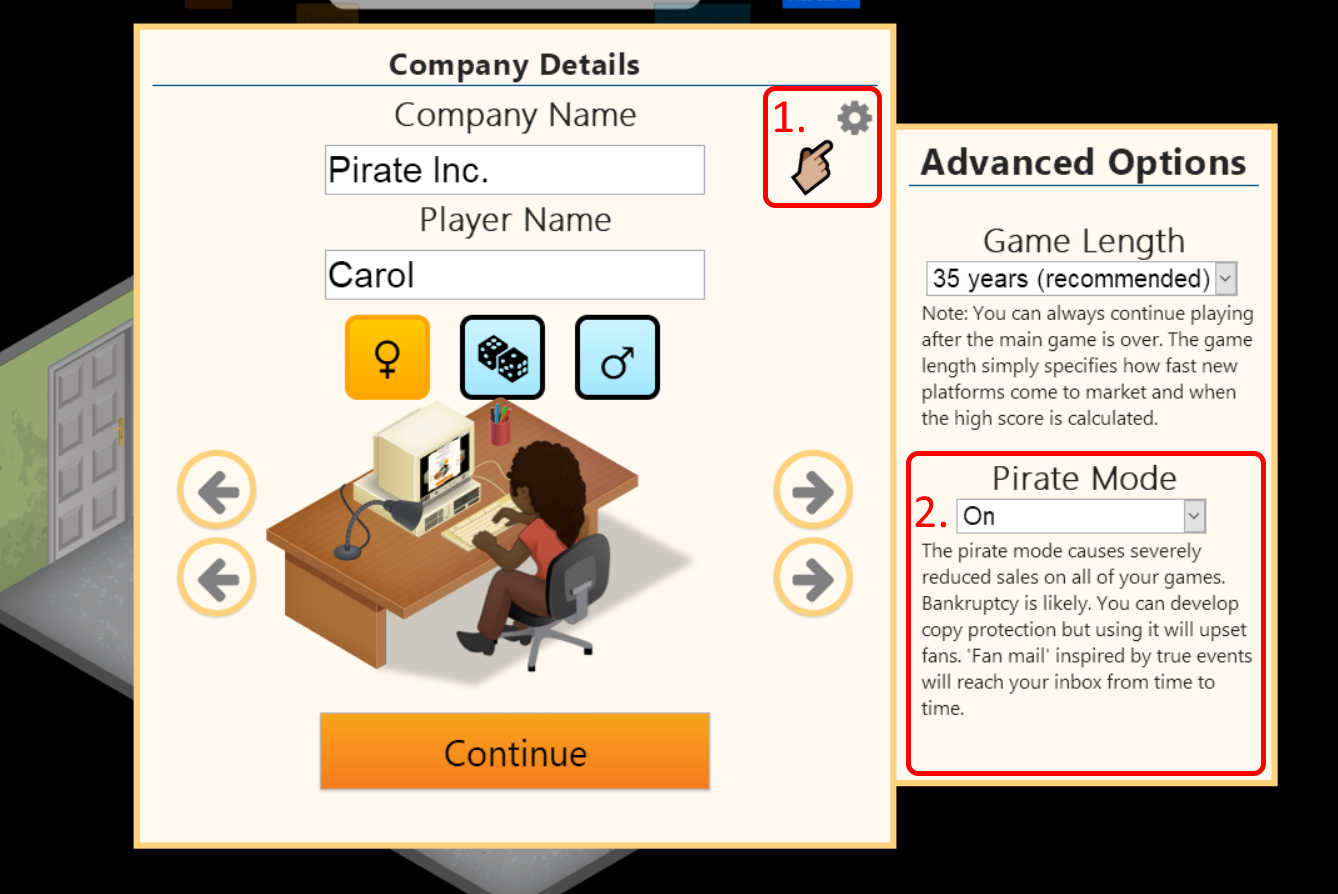
You can find the pirate mode under the advanced options when starting a new game.
We’ve also added two new achievements:
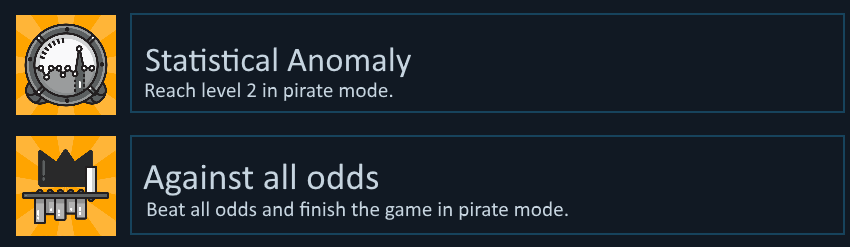
New Review Screen
Inspired by the mobile UI, we’ve revamped the review screen with now 100% more star-power.
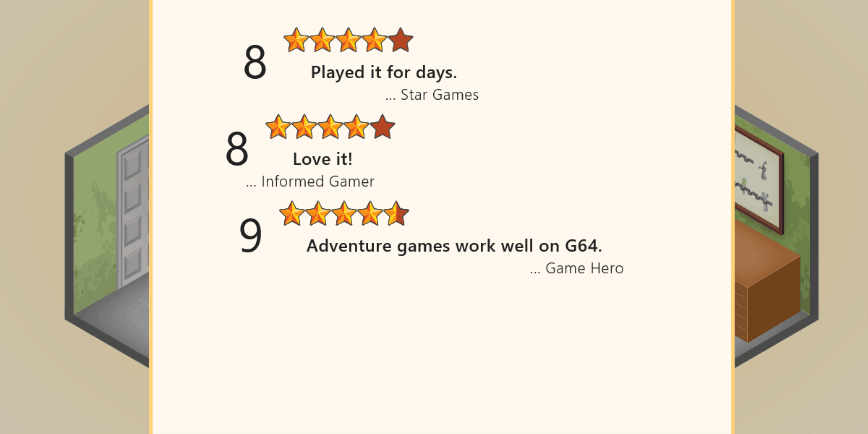
Disclaimer: Sudden rushes of anger from receiving a bad score from All Games is unchanged but the feeling of elation from receiving amazing scores is increased by several measurable units of excitement!
New side bar messages
Messages and events can now appear in a new sidebar instead of opening automatically and interrupting gameplay.

Messages can stack. You can click on them to read the message (or right-click to dismiss them). They will gently pulse and disappear if you ignore them too long.
We’ve tuned the default settings to be ideal for first-time players but experienced players can control which type of messages should auto-popup and which should appear in the sidebar in the new “Messages” settings tab:
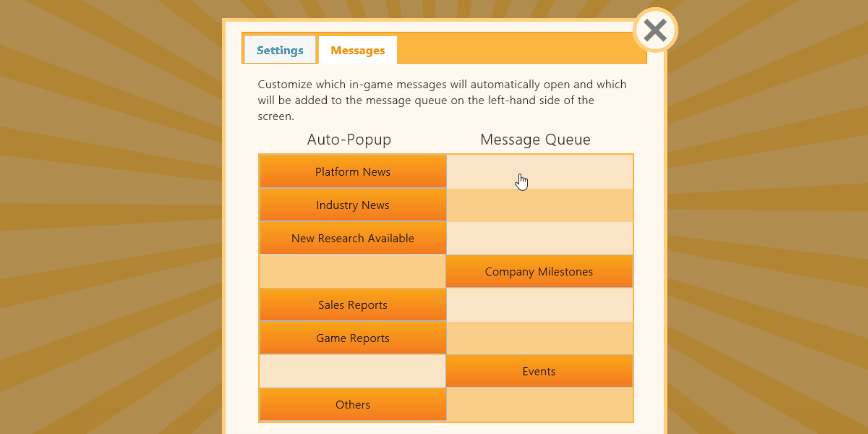
New Topics, Icons & Drag to Scroll
We felt that the un-modded game lacked a few core topics that prevented players from re-making their favorite game in Game Dev Tycoon. This release adds 15 new topics to the game to enable more game combinations and, while we were at it, we completely redesigned the topic picker with shiny new icons.
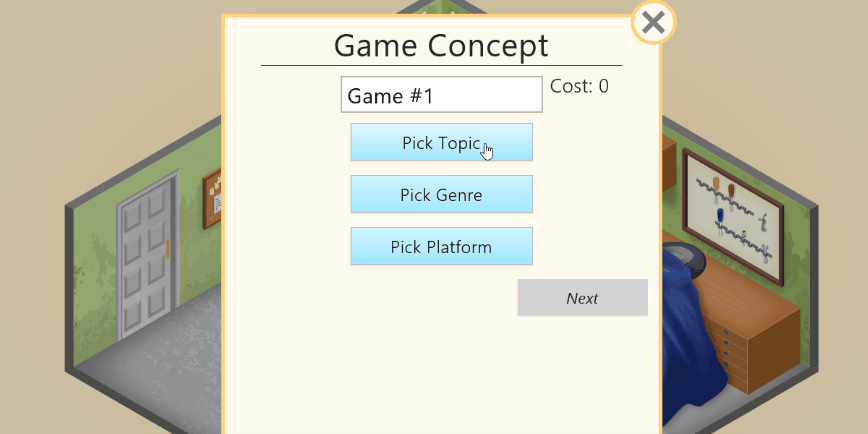
Adding topic icons made the topic list a bit bigger, so we took this as an opportunity to add kinetic scrolling to lots of scrollable elements in the game. If you want to quickly browse the topic list now just click, drag, and flick it!
👩🏽💻 Women in Tech 🏆
We were made aware of a pretty sad bug where the ‘women in tech’ event in the game did not alter the gender balance of job applicants. We have now fixed this and also added a lot more famous women game developers to the game.
In related news, the default character when starting a new game is now randomized and there is a random character button for you to press too.
Swap and late-game PC
Turns out that Ninvento can’t stop innovating! We have added the Ninvento Swap to the platform list, including a corresponding news story telling you all about bitter cartridges. We have also added a new late-game PC image to the game.

Modders 🛠
Existing mods should continue to function as they have before but we have added a few new features which modders can make use of:
– Mods can now add an (optional) icon to their topics by specifying an iconUrl (documentation).
– Mods can now add their own settings UI to the game’s settings-panel via a call to `GDT.addSettingsTab(title, content);` (documentation).
– Mods can spawn messages in the new sidebar. (documentation).
– The game now ships the Greensock GSAP animation library which modders can use to its full potential (documentation).
Thanks for playing! 💚
Hope you all enjoy this free update. We will now head back into fantasy land and focus on our second game. We hope we can talk more about it soon. If you haven’t done so yet, *please* sign up to our newsletter on tavernkeeper.com.
How to get the update
– If you are on Steam or itch.io, the update should be delivered to you automatically.
– If you bought the game from us directly, then you can re-use your original download link to download the game. In case you can’t find it anymore or the link doesn’t work please write a quick email to orders@fastspring.com (our payment providers) and they will resend you your link. If you have any troubles at all, get in touch with us via support@greenheartgames.com and we’ll help.
– If you bought the game on Humble or MacGameStore please download the new version from your account page.
– If you are a Linux user please note that we are still working on the Linux downloadable distributables. They should be ready in a day or so. If you are on Steam, it’s all good as the new version is already available for Linux there.
Full changelog
v1.6.11
–New: super-difficult ‘pirate’ game mode including new piracy, DRM and company ownership game mechanics.
–New: Added Ninvento Swap console and 100% more mentioning of denatonium benzoate in the game.
–New: Added new modern PC image.
–New: UI panels have now a kinetic drag behaviour.
–New: Updated review screen with new star animations.
–New: Added 15 new topics.
–New: Nicer topic and genre picker with all new topic and genre icons.
–New: Added icons to context menu.
–New: New message sidebar where messages can appear without interrupting gameplay.
–New: New ‘Messages’ settings allow you to set which in-game messages should auto-popup and which should open in the new sidebar.
–New: Character can now be randomized when starting a company.
–New: Settings, achievements and highscore panels are now draggable.
–New (modding): Mods can now add their own settings panel via GDT.addSettingsTab(title,jqueryContent);
–New (modding): Custom topics can now specify a iconUrl to show a custom icon (otherwise generic fallback is used).
–New: Modders can now make use of greensocks GSAP animation library: https://greensock.com/gsap
–Improved: Added more famous women to the game.
-Added: Translations of new content.
-Improved: Removed UI selection outline from slider handle.
-Improved: Added visual clue when there are not enough research points to start a research project.
-Improved: Small story window is now slightly wider.
-Improved: Sponsoring the women in tech event now causes more women to apply for jobs.
-Improved: Combobox in new game window is now larger.
-Improved: The default character when starting a new company is now randomized.
-Changed: Progression hint messages are now categorized as company milestones and will auto-open by default.
-Fixed: Randomize character button in company creation screen has missing icon.
-Fixed: Animation sounds would sometimes continue playing when starting a new game.
-Fixed: Typewriting animation would sometimes speed up on the intro screen when starting a new game.
-Fixed: Several buttons do not play a sound when clicked.
-Fixed: It was possible to have a game that never went off the market if a company had lost all fans and then released another bad game.
-Fixed: The splashscreen is no longer draggable.
-Fixed: When stories picked team members, often the first staff got picked.