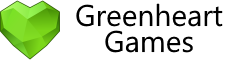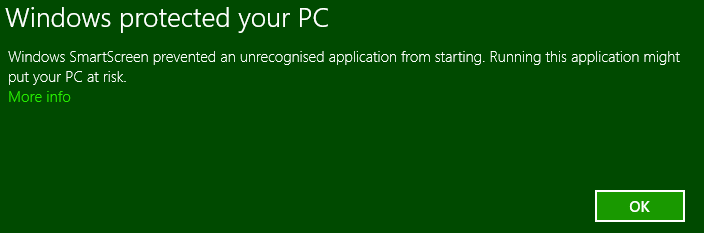Installation help
Store version
Native version
Only run the installer from the download link you’ve received after your purchase or from the DEMO from our website.
Download issues
Only run the installer from the download link you’ve received after your purchase.
Download issues or download didn’t finish
Re-use the download link from your purchase confirmation email. If you cannot locate the email please contact orders@fastspring.com
Disappearing installer
If the installer cannot be found after downloading it, then it’s most likely that Norton AntiVirus has deleted the file. We contacted Norton about this and they confirmed that the file does not contain any threats. You will have to temporarily disable Norton to download the file. If you’re concerned about disabling AntiVirus completely, consider using a different AntiVirus software such as (the free) Avast!.
Installation
To install the file open the installer.
Only run the installer from the download link you’ve received after your purchase.
On Windows 7/8
Windows might say that the file is from an unknown source and show a window similar to this:
Simply click on the More Info link and then on Run Anyway to start the installer.
On Mac OS 10.7 you should be able to double-click the downloaded .dmg file, then simply drag the Game Dev Tycoon icon to the Applications icon.
Game Dev Tycoon will be installed under Applications.
On Mac OS 10.8 you will have to work around Gatekeeper as we do not support Apple’s Gatekeeper restrictions. Simply follow the instructions on Apple’s website: http://support.apple.com/kb/ht5290
Only run the installer from the download link you’ve received after your purchase.
If you want to install the app using .tar.gz you might have to deal with dependencies yourself. The game is powered by node-webkit.
If you have trouble installing the game consult our forum for solutions.
More help
If you need more help try searching or asking on our forum or send us an email to support@greenheartgames.com.